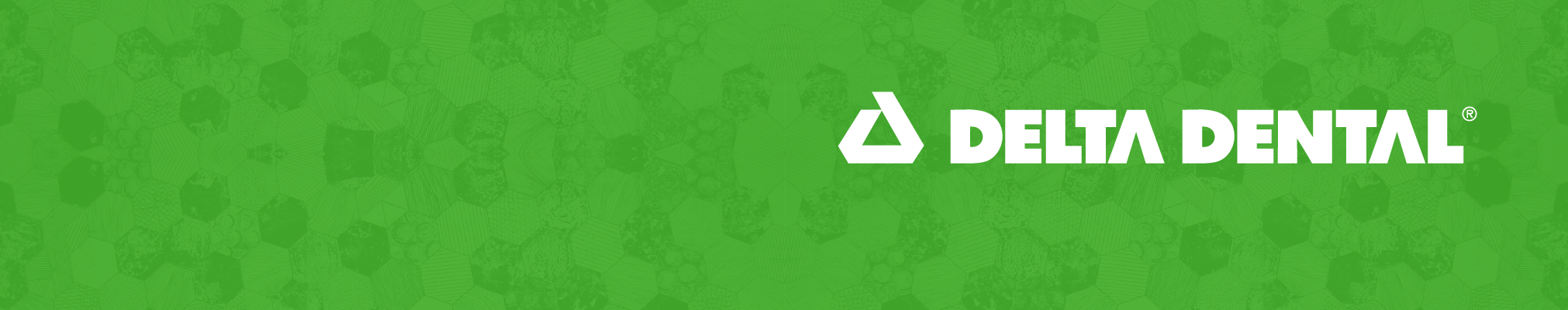Adoption is a special time for both the child and the parents. But as any new parent knows, there’s a lot of paperwork that goes into the process. And adding your child to your health and dental plan is no exception.
But when it comes to benefits, adopted children fall under the same criteria as all dependents in terms of being covered.
To add your newest family member as a dependent to your plan, follow these 3 steps:
1. Enroll within 30 days
Because adoption is considered a qualifying event, your child can be added to your plan outside of open enrollment. Make sure to enroll within 30 days of the adoption or placement date for timely coverage.
2. Understand the details
Depending on your plan design, certain details may change once you add your child as a dependent. Pay especially close attention to the following factors:
• Cost – Adding a dependent can potentially increase your rates and change your deductible and premium.
• Waiting Period – A waiting period is how long someone must be enrolled in a benefits plan before they can receive full coverage. As a newly added dependent, your new child may be subjected to a waiting period.
3. View your updated coverage online
You can view your benefits, including dependent information, online. If you’re covered by a group dental plan, log in here to view your plan details. If you’re an individual plan subscriber, log in here to view your plan. We recommend making use of these online tools to check your benefits, including deductible, annual maximum, and covered dependents, once you’ve added your adopted child to your plan.
Congratulations on your newest addition! Subscribe to our blog for tips on how to keep your growing family happy and healthy.